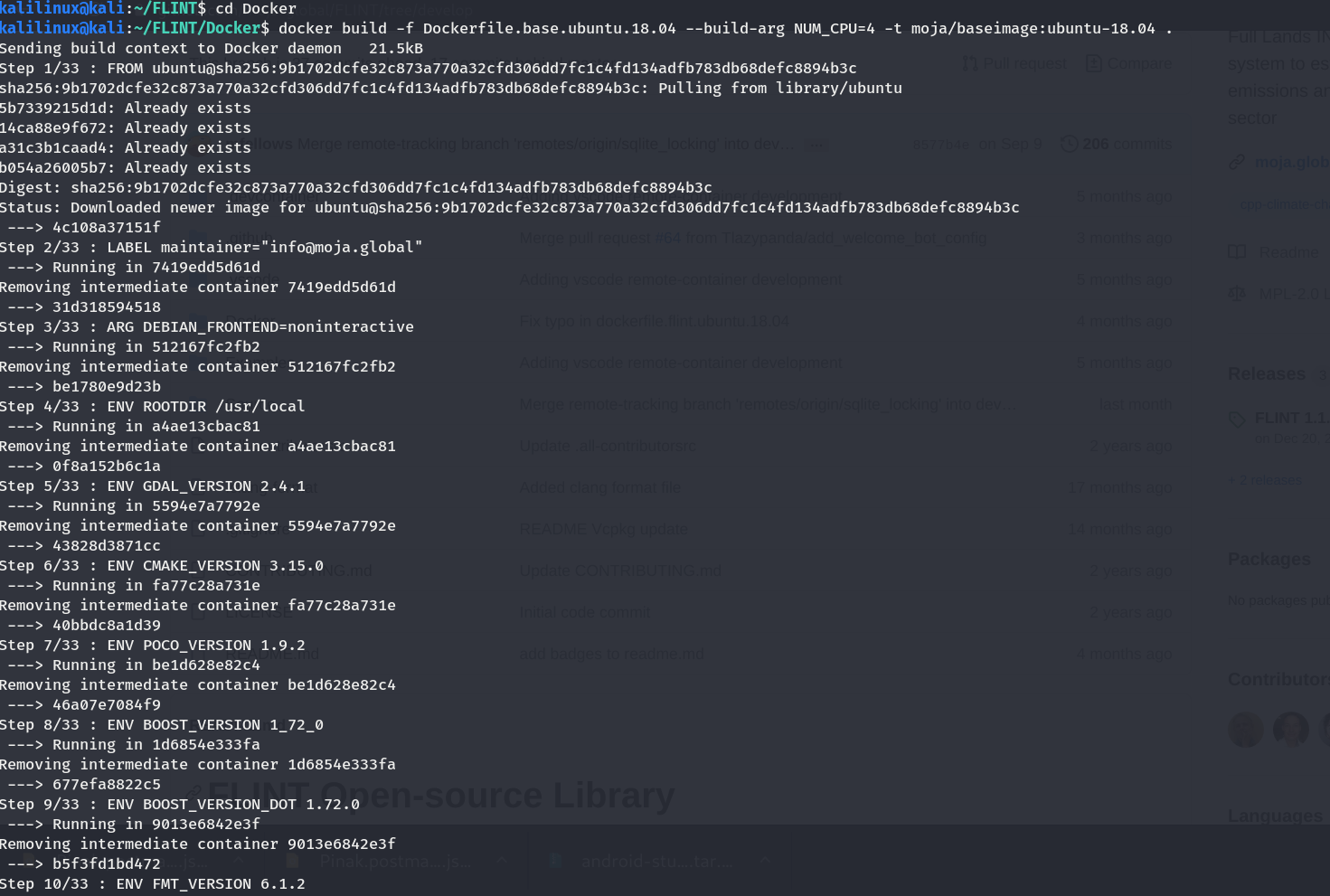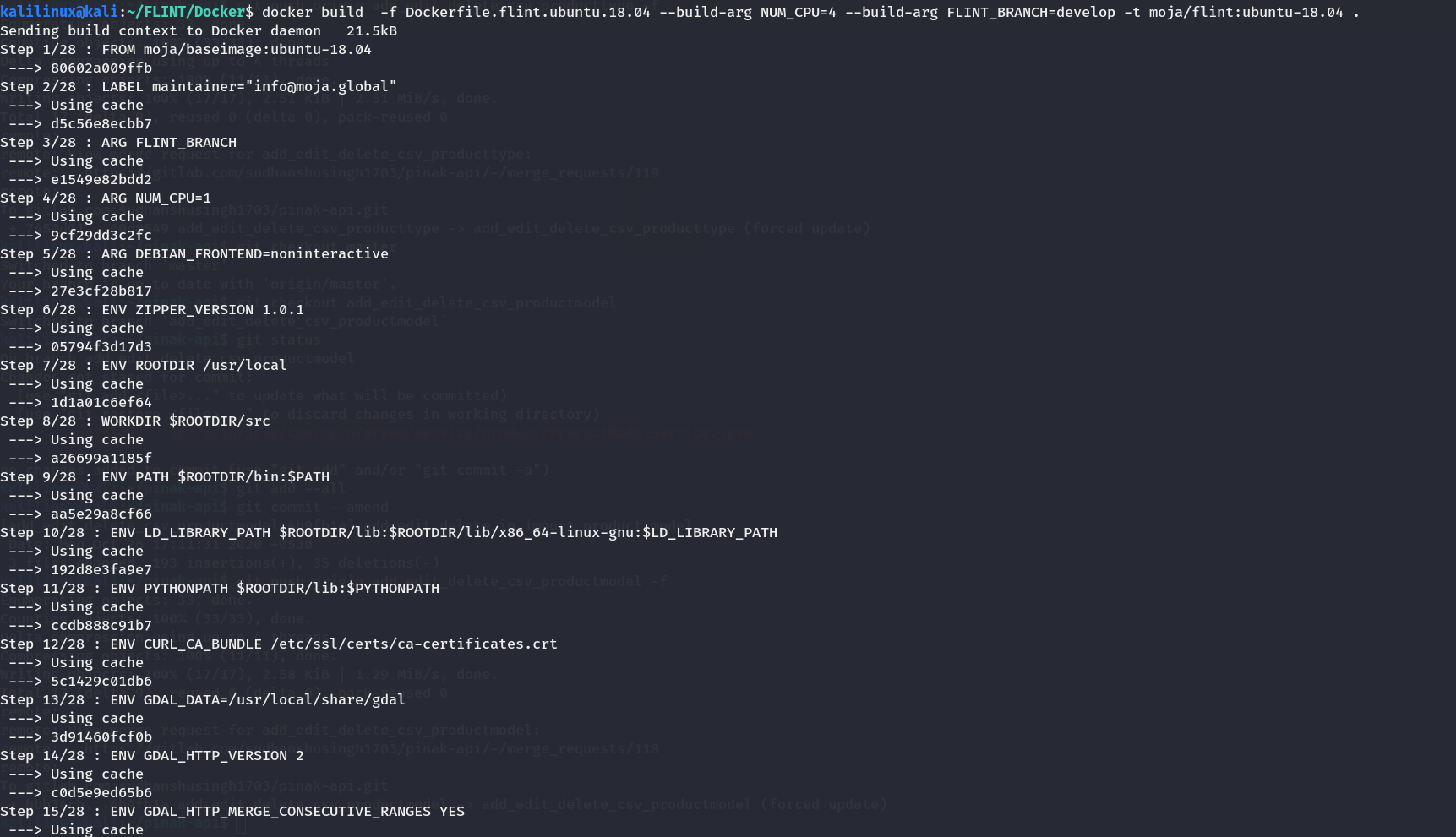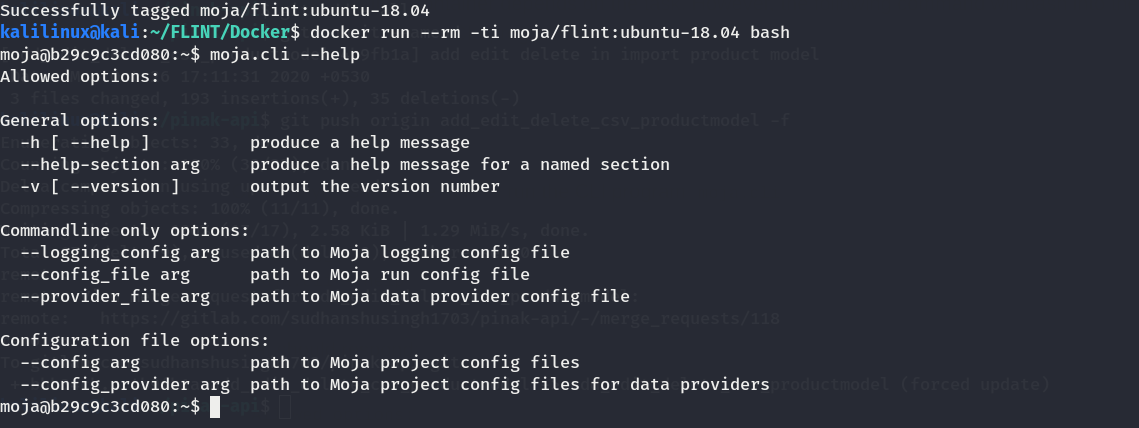Docker Installation (for Mac and Linux Variants)¶
This section guides first-time contributors through installing FLINT development environment through Docker on Mac and Linux systems.
Before proceeding further, make sure you have setup the project using Git by following our Git and GitHub Guide. Also make sure you have the following prerequisites setup -
Prerequisites¶
Now that you have all the necessary prerequisites, you can proceed with the Installation.
Setup Docker Container¶
Containers are a simple way to build FLINT and all required dependencies.
Note
Before setting up, it is recommended to install the FLINT.example repository first.
Building using prebuilt image¶
Instead of building the required libraries, pre-built Docker Image is available for FLINT at our Dockerhub . You can pull and run FLINT using this prebuilt image using the following commands.
# pull the image
docker pull mojaglobal/flint
# run a container
docker run --rm -ti mojaglobal/flint:latest bash
# run CLI
moja.cli --help
Alternatively, you can build the libraries by Building using the second option below.
Building the containers¶
Note
Please make sure that you have checked out to the Develop Branch for the FLINT Installation. You may refer to our Git and GitHub Guide for instructions on how to switch to develop branch.
The build has been split into two Dockerfiles, the first to get and build required libraries. The second to get and build the moja FLINT libraries and CLI program.
# working from the Docker folder "flint/tree/develop/Docker"
# build the base
docker build -f Dockerfile.base.ubuntu.18.04 --build-arg NUM_CPU=4 -t moja/baseimage:ubuntu-18.04 .
# build the flint container
docker build -f Dockerfile.flint.ubuntu.18.04 --build-arg NUM_CPU=4 --build-arg FLINT_BRANCH=develop -t moja/flint:ubuntu-18.04 .
docker build -f Dockerfile.flint.ubuntu.18.04 --build-arg NUM_CPU=4 --build-arg GITHUB_AT=XXXX --build-arg FLINT_BRANCH=develop -t moja/flint:ubuntu-18.04 .
How to use the final container depends on the task. However, the following command will bash into the flint container and allow you to use the CLI program.
# run bash on the flint container
docker run --rm -ti moja/flint:ubuntu-18.04 bash
Once in, you should be able to run the CLI program moja.cli
# run CLI
moja.cli --help
That should respond with the following options:
Allowed options¶
General options:
-h [ --help ] produce a help message
--help-section arg produce a help message for a named section
-v [ --version ] output the version number
Commandline only options:
--logging_config arg path to Moja logging config file
--config_file arg path to Moja run config file
--provider_file arg path to Moja data provider config file
Configuration file options:
--config arg path to Moja project config files
--config_provider arg path to Moja project config files for data providers