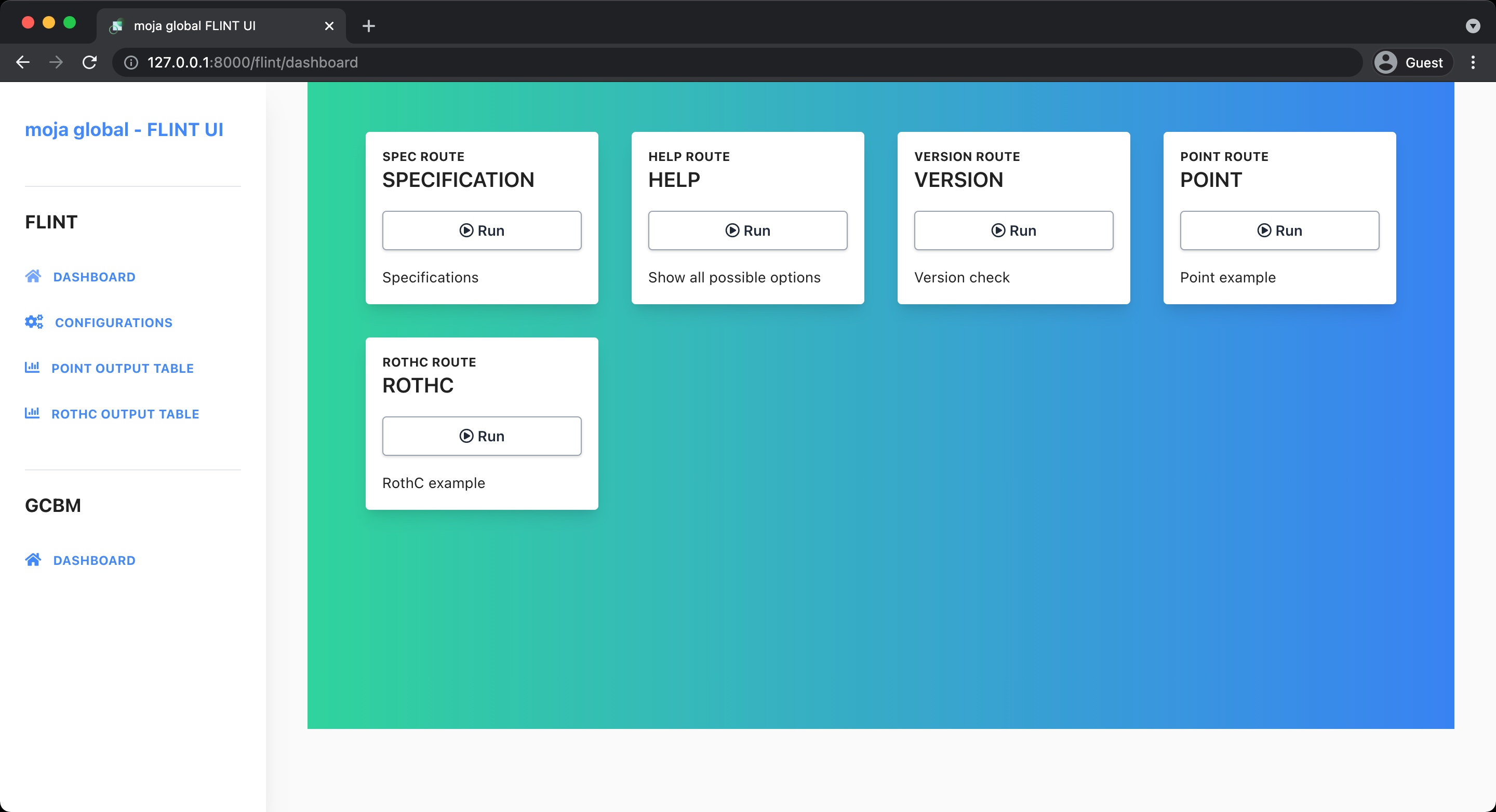Installation
To set up this project locally, follow the procedure below:
Pull the docker image below to run
flint.example:docker pull shubhamkarande13/flint.example:bionic
Clone the FLINT.UI repository:
When using submodules, the installation code needs to be:
git clone --recursive https://github.com/moja-global/flint-ui
Or, if you’ve already initialized the repository without the submodule:
git submodule update --init --recursive
Now get inside the repository directory and build the
docker-compose.ymlfile by following the below command:docker-compose up
This will build all the docker images inside the
docker-compose.ymlfile. It will take some time and after that, you can see all images listed in the Docker app.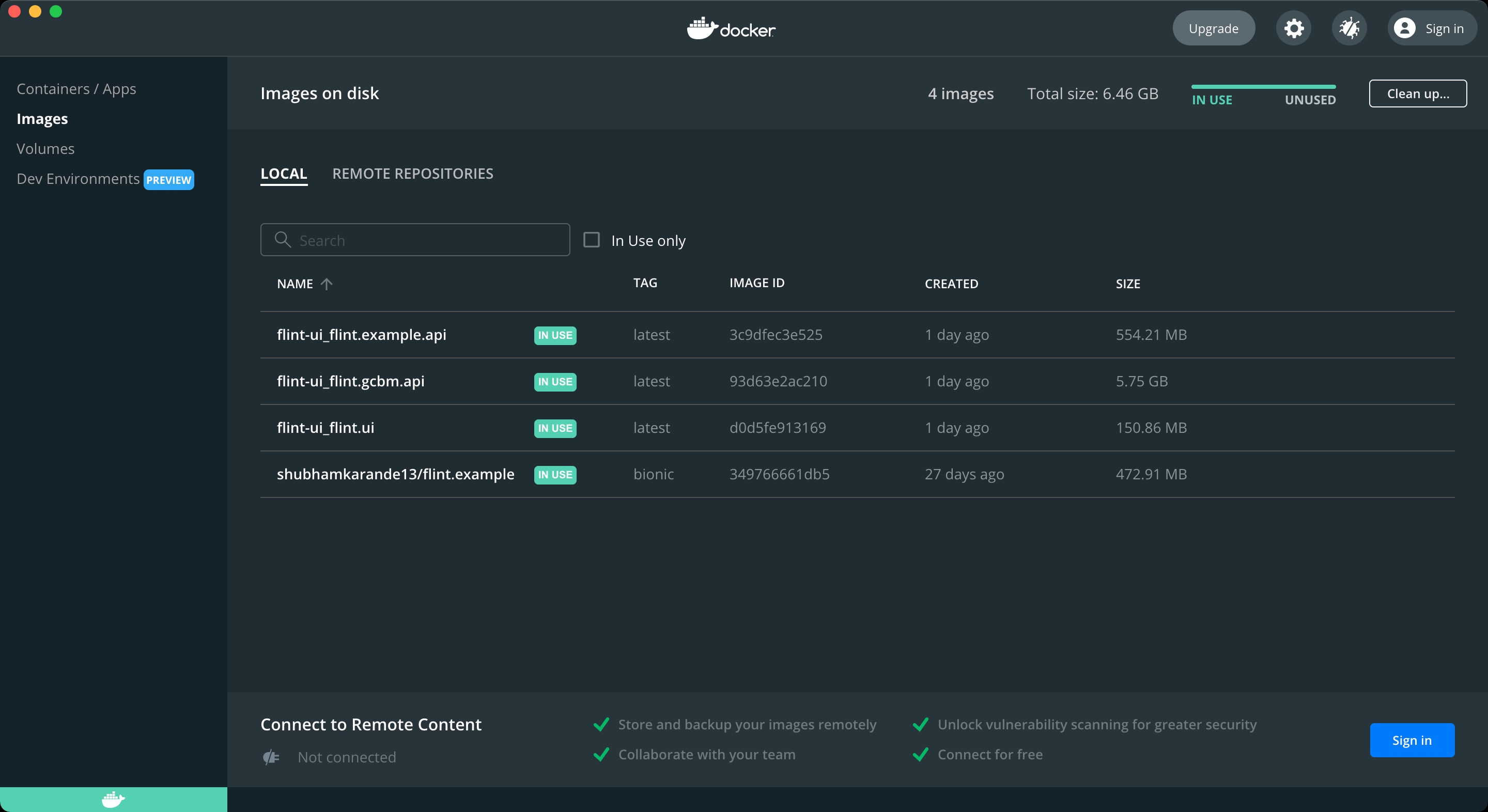
docker-compose.ymlfile is composed of three services:flint.example.api,flint.gcbm.api, andflint.ui.Now you can start all the containers by clicking on the
STARTbutton or using the commanddocker-compose up. You can also use the commanddocker start {name of the container}to start one specific container.The list of all containers will look like this in the Docker app:
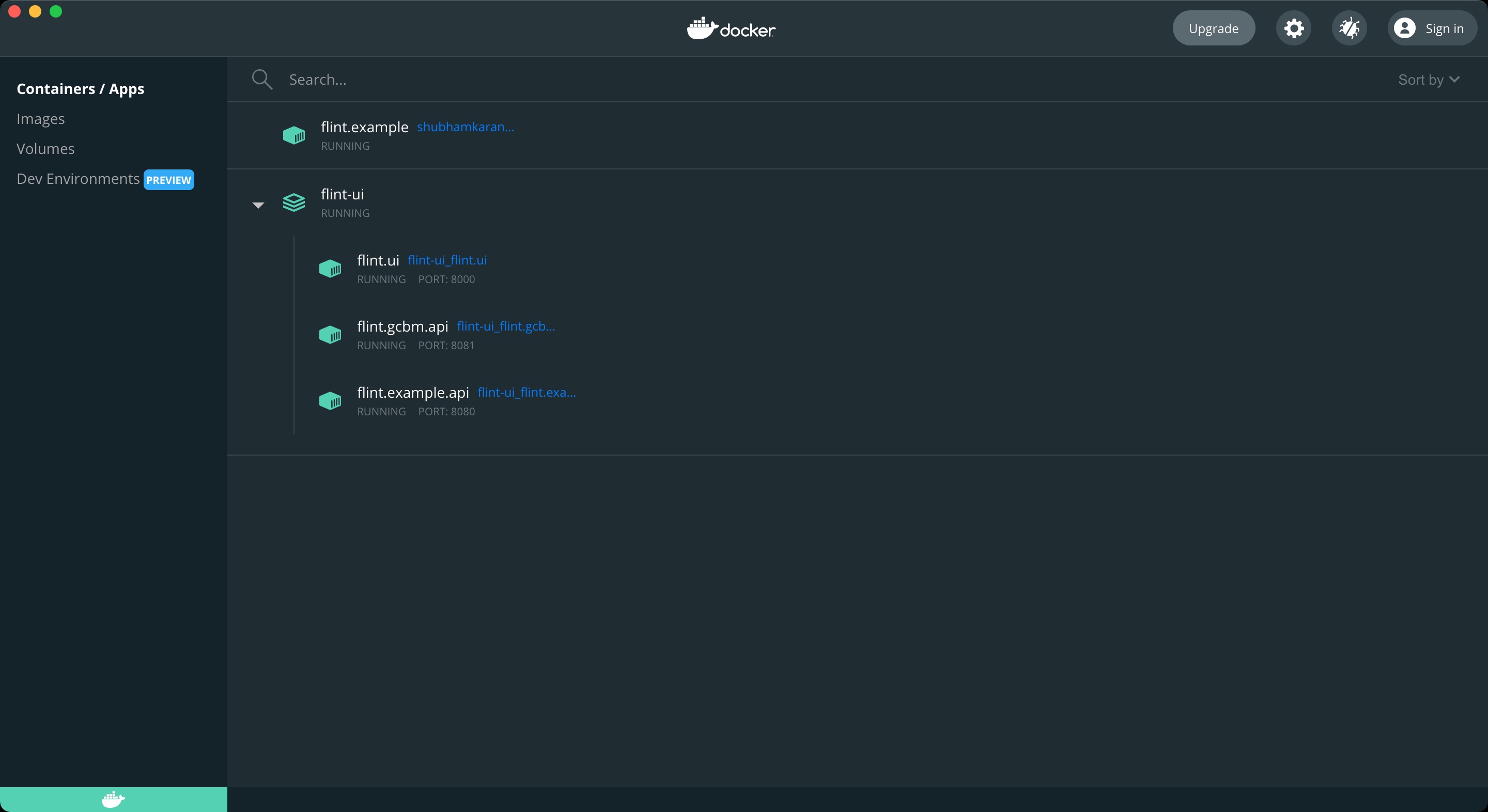
If you want to shut down a specific container, click on the
STOPbutton of that specific container in the Docker app. You can also use the command line to stop a specific container by using the commanddocker stop {name of the container you want to stop}.To shut down the entire
docker-compose.ymlfile and all the services inside it, use the commanddocker-compose down.Note
You can also run
docker-compose.ymlin Detached mode. Detached mode, shown by the option--detachor-d, means that a Docker container runs in the background of your terminal. It does not receive input or display output. The command for runningdocker-compose upin Detached mode isdocker-compose up -d.To view the UI, please navigate to http://127.0.0.1:8000. It will look something like this: