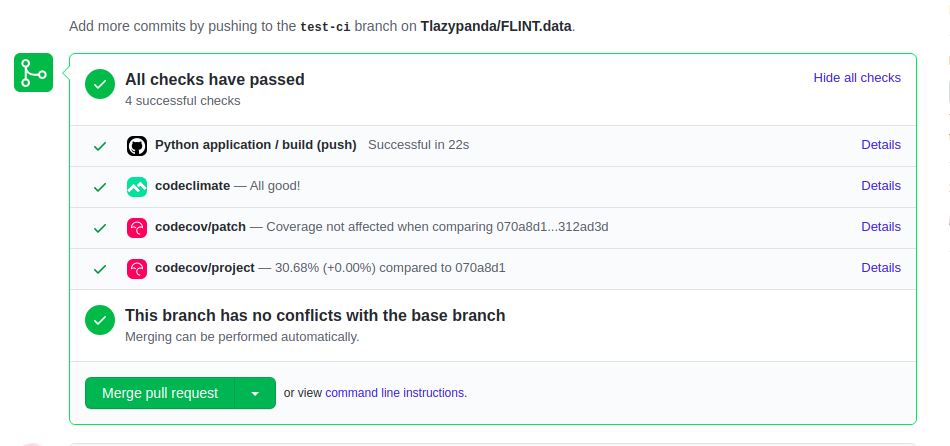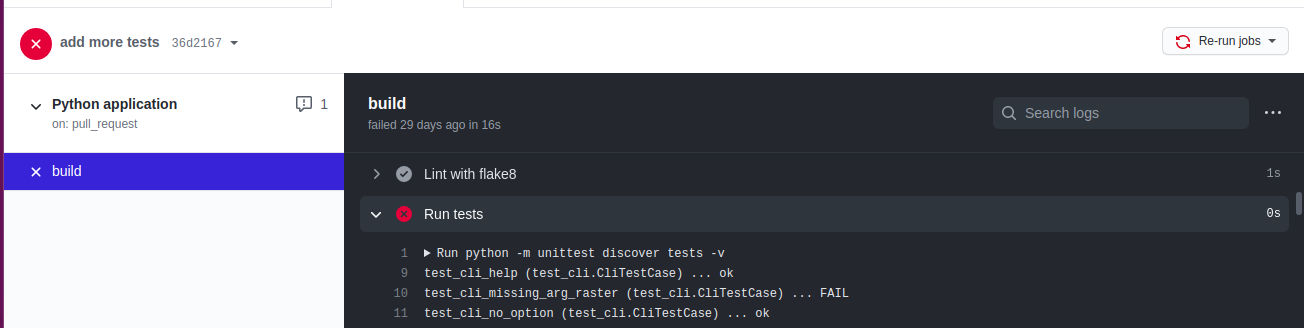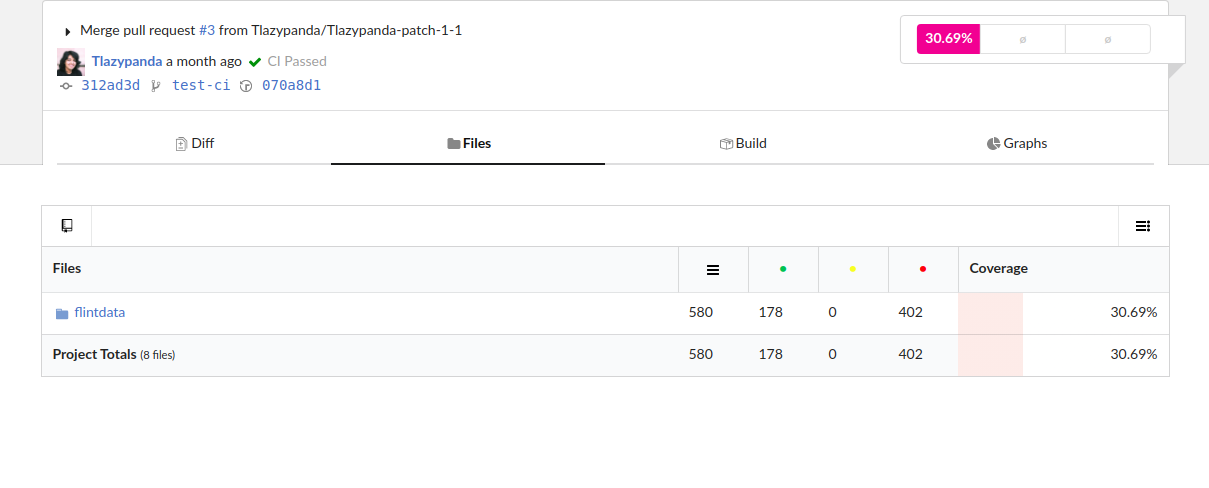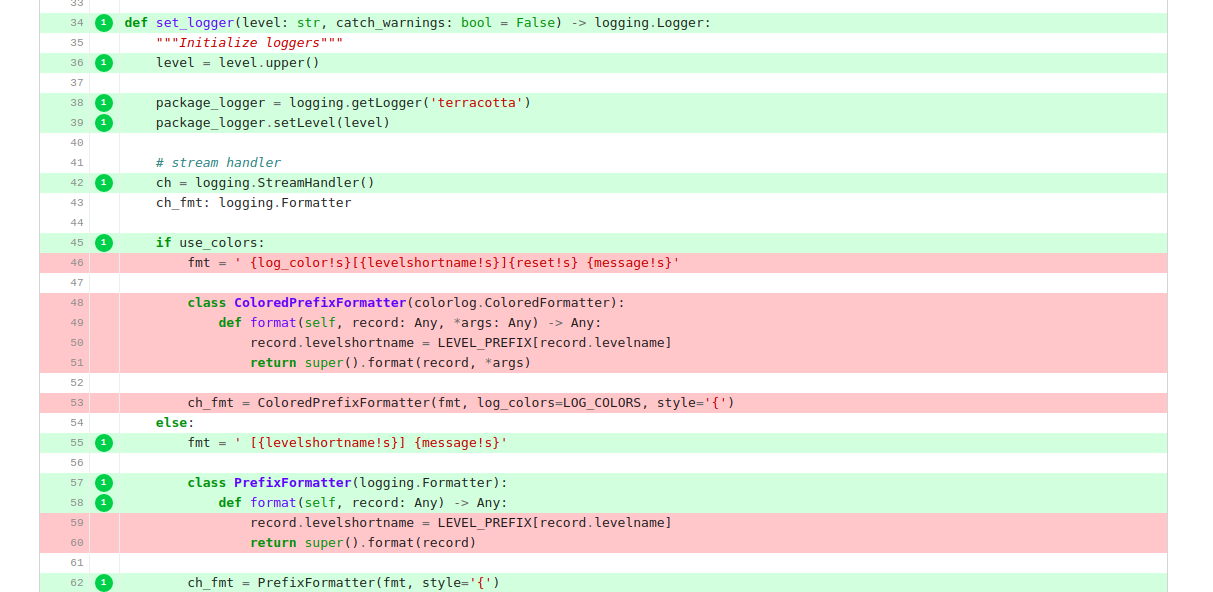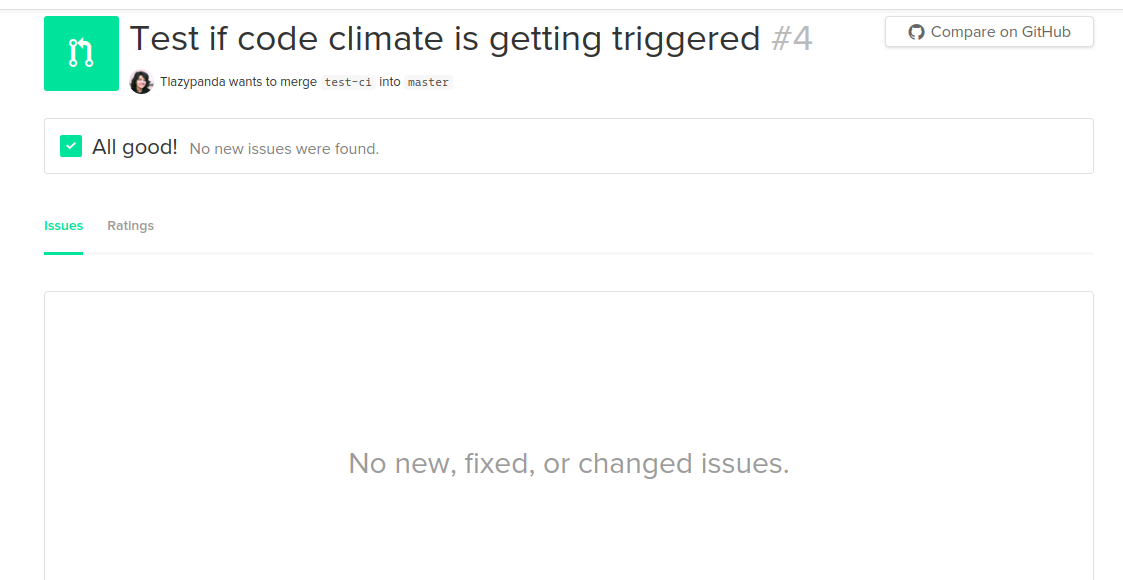Automated Checks for pull requests¶
In order to maintain the code quality and coverage of our repositories, moja global deploys a series of tools. These tools include our Continuous Integration Setup that runs a complete test suite, Automated Code quality checks as well as Coverage tracking tools.
This section focuses on how these automated tests are setup and how may they be configured on our GitHub repositories. Currently only the following checks are available in our FLINT.data_processing repository.
Continuous Integration¶
moja global uses GitHub Actions for Continuous Integration. GitHub Actions creates an environment based on the Operating System of your choice (Linux in our case) and runs our test suite. This Continuous Integration script is triggered by every pull request and only passes when all the tests run successfully. This script also uploads our coverage report to Codecov for tracking the coverage compared to our base coverage percentage.
- In order to view the pull request build, please click on the Details link of the
Python application / build (push)tab.
- In the case where tests fail, we can debug the problem from going through the console output as displayed here.
- After analysis of the test failure, you may then try to debug the test locally as well by running the command:-
python -m unittest discover tests -v
- Sometimes tests may also fail if your pull request is not rebased to the latest master. So it is recommended to take a rebase before creating the pull request.
- If you are still facing issues with the test failure, please reach out to the maintainers of the repository.
Code Coverage Check¶
moja global uses Codecov as a tool for tracking coverage of our application. As mentioned above, the Continuous Integration script uploads the coverage report to Codecov. Codecov then compares the coverage percentage to that of our base pull request and asserts if the Code coverage has increased/decreased. After evaluation, the CodeCov bot comments on the pull request with the details of our pull request coverage.
If the coverage percentage remains same or higher than before, the check passes. Else if the percentage becomes lower, the check fails.
- In order to debug and understand the failure of this check you may click on the Details tab of the
codecov/projectcheck under Checks tab.
- This will navigate you to the Codecov dashboard where you can see the exact files and their Coverage.
- Open the file(s) which has led to the decrease of the coverage and find the exact lines which require tests. The lines marked red here lack tests while the ones marked green are good to go!
- Add tests for the lines mentioned in the above step. This should resolve your coverage failure.
- Check your coverage locally by running:-
coverage run --source flintdata -m unittest discover
- Now that your coverage is all set! Modify the pull request to retrigger the Codecov check.
Code Quality Check¶
moja global currently uses Codeclimate as our Code Quality tool. Codeclimate is a third-party tool that provides automated code reviews on every pull request for better code maintainability. If any lines of code can be improved according to the programming convention, then the check fails providing detailed information on whichever segments of the code that need to be modified.
- In order to find the Codeclimate check, please click on the Details link of the
codeclimatetab.
- This will redirect you to the detailed report on the issues that needs to be fixed on the codeclimate dashboard. You may also view other files in your code here to check the code quality. The check below depicts the scenario where no issues are found in your code and the code is ready to be merged!
- After debugging issues (if any) in the previous step and modifying the pull request, Codeclimate will automatically check again against the latest changes.